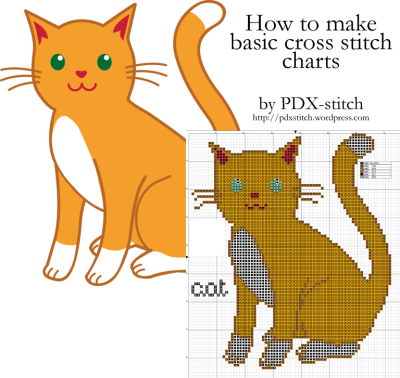I learned a lot from my flag-making journey these past few weeks, figuring out how to cut nylon without egregious fraying and also making up my own technique for appliqueing with nylon. I honestly made it up as I went along, which also entailed removing and redoing about two days’ worth of work. So that future flag-makers won’t have the same problem, I humbly present to you my guide to applique for nylon flags.
Tag Archives: tutorial
Couchside sewing caddy
I put a lot of pins and needles in our couch’s armrest, and it doesn’t seem fair to the poor thing. We do celebrate its birthday, after all, and it is just rude to be poking it all the time. So I made a little pincushion and sewing caddy to keep all my sewing and cross stitching supplies in one place, and out of the cushions.


I roughly followed this tutorial that I found on a blog called During Quiet Time, with some extra inspiration from Poppyprint’s rendition of this armrest pincushion.
The thing I like most about this is the big pocket for holding bags of embroidery floss while I cross stitch. No more will they be strewn all over the table next to the couch!
Pictures of the work in progress, and notes on what I changed from the original tutorial, are under the cut.
Filed under 2017, Finished Projects, Sewing, Sewing/Quilts, Tutorials
Tutorial: Making Basic Cross Stitch Charts with Photoshop
Hello dear readers! Today I will show you how to use Photoshop to make images that are easy to convert into cross stitch charts (using a program like Macstitch or KG-Chart). This is how I start with pretty much every pattern I make.
Here’s what you’ll need:
- an image (or images) that you want to incorporate into your cross stitch design — remember to use images that you have the rights to, even if you’re just making a design for yourself. It’s not nice to use other people’s art without their permission
- Adobe Photoshop, (or GIMP, which is free)
- some familiarity with using Photoshop or GIMP — there are many tutorials online for both of these programs, if my explanations are unclear: here’s a getting started guide for Photoshop & a list of tutorials for GIMP
- a cross stitch chart program — I have used and liked MacStitch (paid, Mac & Windows options available) & KG-Chart (free, but Windows only); there are many, many others (including web-browser based ones) — as long as they have an image-to-chart conversion feature they should work