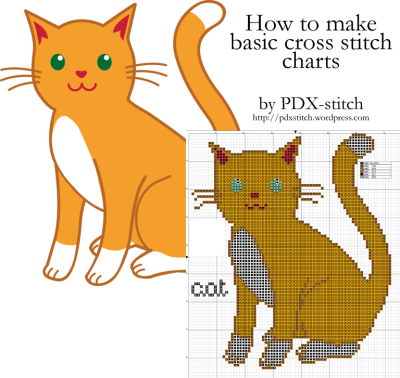Hello dear readers! Today I will show you how to use Photoshop to make images that are easy to convert into cross stitch charts (using a program like Macstitch or KG-Chart). This is how I start with pretty much every pattern I make.
Here’s what you’ll need:
- an image (or images) that you want to incorporate into your cross stitch design — remember to use images that you have the rights to, even if you’re just making a design for yourself. It’s not nice to use other people’s art without their permission
- Adobe Photoshop, (or GIMP, which is free)
- some familiarity with using Photoshop or GIMP — there are many tutorials online for both of these programs, if my explanations are unclear: here’s a getting started guide for Photoshop & a list of tutorials for GIMP
- a cross stitch chart program — I have used and liked MacStitch (paid, Mac & Windows options available) & KG-Chart (free, but Windows only); there are many, many others (including web-browser based ones) — as long as they have an image-to-chart conversion feature they should work